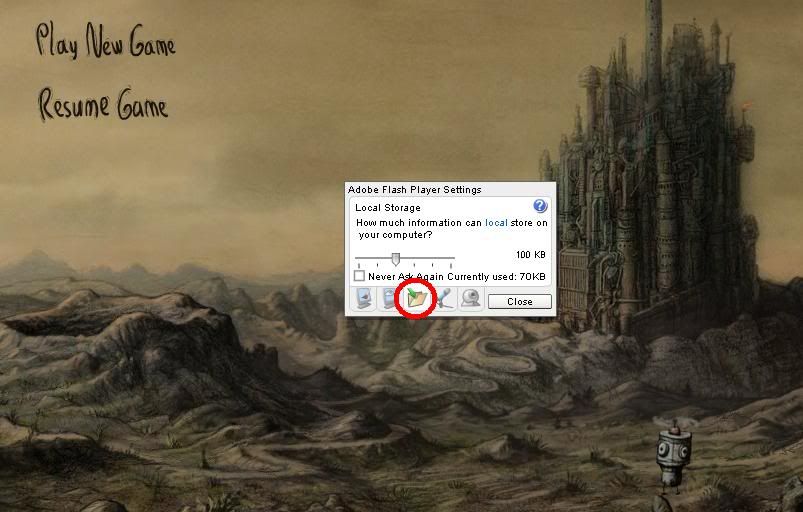I did the solution that say to use cclean and uncheck adobe flash player.
This morning when I opened the game there were nothing save again!!!!
Just to be clear...
The "Flash Player solution" is to start the game, then right click anywhere on the screen and select the "Settings" option. After that you must choose the third icon over (it looks like a green arrow opening a folder) and it then says "How much information can local store on your computer?"
Make sure it is MORE than zero. (i use 100KB and have saved games up the wazoo on WinXPproSP2 ;-)