...Exactly, what does that error message say?
Your error message was:
Error: manchinarium.sol file not found!
** script error: write expected destination argument of type: file url object block
** where:restore
** near: write/binary get-machinarium.sol-file read/binary%Machinarium.sol end-message
** press enter to quit
I took the machinarium.sol out of my Machinarium games folder (the one I'm assuming was put there by SAVES.EXE), Used #2 option (restore), and this was the error I got...
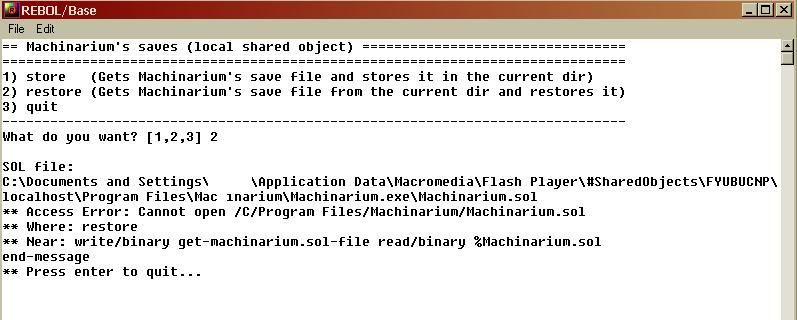
So I am getting an "Access Error" while you are getting a "Script Error".
Specifically: "expected destination argument of type: file url object block"
All I can think to suggest is that you
confirm that SAVES.EXE is in the same directory as the Machinarium.exe file you are launching to play the game AND that you've remembered to increase the amount of local storage your Flash player is saving while you play Machinarium (right click on the main screen and see)...
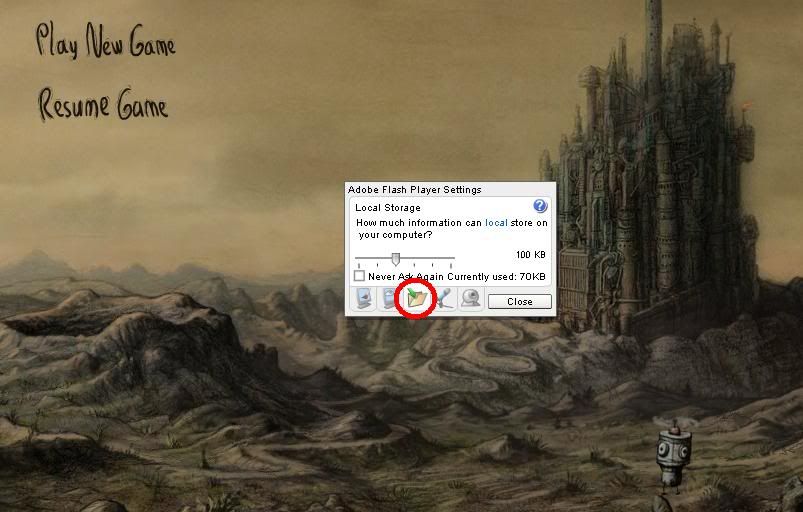
If all this doesn't work... sausy, my friend, I'm approaching the place in my mind where I will soon suggest that you play Scrabble with your grand daughter rather than Machinarium.

