Hi,
the story behind my joining to that forum is:
some days ago I happened to play Samorost and Samorost2 net versions
and I liked them so much that I also purchased the full version for Mac..
incredibly funny and nice game

thank you developers!
however I was bit surprised why the packaging was done just as a flat directory structure..
whatever.. after solving the game I was in good mood of writing and
just for fun I wrapped the existing structure into OS X standard application bundle and so on..
and so on
the short version af story:
I have standalone solution of Samorost 2 for Mac now  JD
JD,
if you are interested, then please contact me privately,
I'll send you the technical details of my solution and also
the working image which should work on any OS X
(actually tested on 10.4.11 and 10.5.7, both on PPC and Intel Macs)
the attached screeshot shows how the opened disk image looks in Finder window
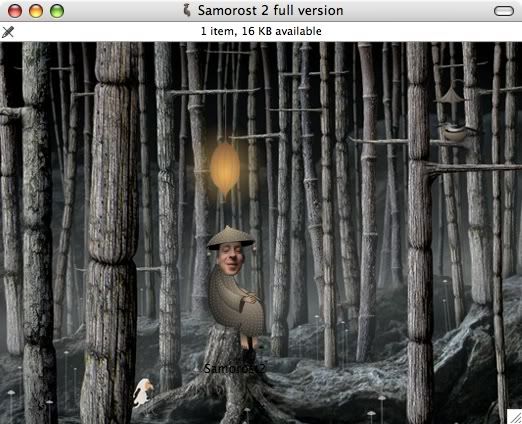
PS. the funny thing is:
while I made that solution for me,
I wasn't aware of that forum here
