rylleman
little robot
 Posts: 4
|
 |
« on: August 21, 2009, 10:52:22 am » |
|
I really love the look and feel of this game!
I read it's flash-based. Does it require an installation or does it run straight as a flash-file?
If it requires an installation, do you plan on releasing a linux-version? If not, will it run through wine?
|
|
|
|
|
 Logged
Logged
|
|
|
|
Fyr
little robot
 Posts: 4
|
 |
« Reply #1 on: August 24, 2009, 03:37:53 am » |
|
It should work on linux because it is made in Flash, but the Steam version definitely won't work.
|
|
|
|
|
 Logged
Logged
|
|
|
|
rylleman
little robot
 Posts: 4
|
 |
« Reply #2 on: August 24, 2009, 09:57:23 am » |
|
Thank's.
So, will the game run as a standalone flash-file or will it require some sort of installation to run?
What is the Steam version?
|
|
|
|
|
 Logged
Logged
|
|
|
|
SlickMcRunFast
little robot
 Posts: 2
|
 |
« Reply #3 on: September 18, 2009, 07:41:00 am » |
|
This game is looking great. Will there be a port for Linux to dock at? If so my wad of green paper is waiting at the bank.
|
|
|
|
|
 Logged
Logged
|
|
|
|
|
heard-of-openid
little rusty robot
Posts: 1
|
 |
« Reply #4 on: September 19, 2009, 12:19:21 pm » |
|
+1
I would have already pre-ordered it, if there was Linux version promised.
Please make it happen!
|
|
|
|
|
 Logged
Logged
|
|
|
|
|
makabra
little rusty robot
Posts: 1
|
 |
« Reply #5 on: September 30, 2009, 08:28:44 pm » |
|
Why there is no Linux version??? Whe whant also play on linux. Why you all forget about us??
|
|
|
|
|
 Logged
Logged
|
|
|
|
sobkas
little robot
 Posts: 4
|
 |
« Reply #6 on: September 30, 2009, 09:57:23 pm » |
|
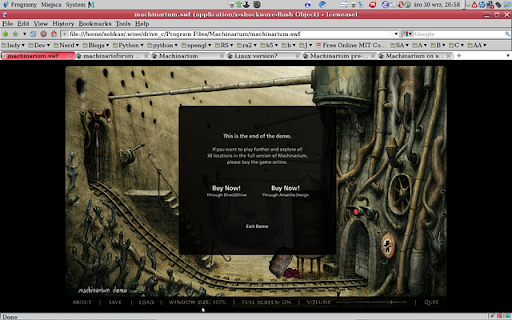 Ha, Ha, but seriously, linux installer or archive with linux version inside, would be way better, than hack I have used. |
|
|
|
« Last Edit: September 30, 2009, 09:59:47 pm by sobkas »
|
 Logged
Logged
|
|
|
|
|
ABoretz
|
 |
« Reply #7 on: September 30, 2009, 10:29:13 pm » |
|
...linux installer or archive with linux version inside, would be way better, than hack I have used.
I looked throughout the forum for any info JD had provided about a Linux version and found these quotes: [Machinarium]"will be Flash and playable at PC, Mac OS or Linux." June 14, 2008 and "we are not sure about Linux version yet." June 17, 2009 Perhaps there'll be a Linux port in June of 2010?  (just kidding about 2010, obviously JD won't neglect Linux users) But in the meantime thanks, sobkas, for demonstrating that the machinarium.swf file can be run in Linux using Iceweasel. I'm sure those interested in duplicating your fix can find all the info they'll need on The Web. |
|
|
|
|
 Logged
Logged
|
|
|
|
rylleman
little robot
 Posts: 4
|
 |
« Reply #8 on: September 30, 2009, 10:35:04 pm » |
|
Ok, so it does work then with the game supplied as an swf-file, even though there are no native linux installer?
That was what I wanted to know, now I'll order my copy.
|
|
|
|
|
 Logged
Logged
|
|
|
|
sobkas
little robot
 Posts: 4
|
 |
« Reply #9 on: September 30, 2009, 11:38:35 pm » |
|
Ok, so it does work then with the game supplied as an swf-file, even though there are no native linux installer?
That was what I wanted to know, now I'll order my copy.
By hack, I meant that there is only exe file(in demo, I don't know anything about release), not raw swf file. To get it, you must do something. |
|
|
|
« Last Edit: October 01, 2009, 05:34:53 am by sobkas »
|
 Logged
Logged
|
|
|
|
Dude
little robot
 Posts: 7
|
 |
« Reply #10 on: October 04, 2009, 12:16:47 pm » |
|
Hi,
I just want to point out, that I am interested in a linux version, too! I see that there *may* be possibilities to make the windows-version run on linux, but would really prefer a native binary/installer. Even more because the flash-game should not be such a big problem to port to linux, does it?
Another question: If I buy the game, will I get all available versions (i.e. Win AND Mac atm.) or just one?
Thanks,
Dude
|
|
|
|
|
 Logged
Logged
|
|
|
|
nicolas
Global Moderator
space invader
    
Gender:  Posts: 107
pains-aux-raisins-based life-form.

|
 |
« Reply #11 on: October 04, 2009, 04:56:16 pm » |
|
Hi,  I've absolutely liked Samorost, and Machinarium is really the game that I wait the most now, for months. And I'm a Linux user, too. So, as all other people in this topic, I'm completely interesting by a native Linux version of the game. I didn't succeed to run the demo with Wine (someone do ?). However, we can play it with a virtualized Windows, but in low-speed (compared to a test on a friend's Mac).  I didn't plan to hesitate to buy Machinarium, some months ago, but now, since I know that I will maybe not be able to play, perhaps I will do. I understand that you have choose to encrypt, rename and split all the files games to avoid online redistribution, or something like that, but can't you create a simple SWF file which do not contain the game, but only link and open all these encrypted files ? Opened in a browser, this local file could replace Mac OS X or Windows executable for Linux.  Last thing : what are the dependencies of Machinarium for Windows ? Flash is integrated, or something like the Flash plugin for IE is needed ? And DirectX ? I ask that in order to find how to run the game with Wine. Thanks for considering, Nico.  Edit: Edit: Ok, I've just done some tests. Files are only renamed and not encrypted, however - except for some of these (logo, menu text) - they aren't viewable alone in Flash Player (blank pages with sound only). The SWF file which open all that is actually packed and hidden in machinarium.exe. Fortunately, some tools which can easily unpack it are available (I won't post any link here), which allows to play on Linux (in full speed) !  It's what sobkas have done previously. So, I will buy the game, if the protect system isn't modified in the final version.  But, seriously, a real Linux version is needed.  If Amanita doesn't want to provide the raw machinarium.swf, I'm sure there is somewhere something which can pack SWF files in a Linux executable, exactly like for Win or Mac. I will try to find that.  |
|
|
|
« Last Edit: October 04, 2009, 08:55:49 pm by Nicosmos »
|
 Logged
Logged
|
|
|
|
nicolas
Global Moderator
space invader
    
Gender:  Posts: 107
pains-aux-raisins-based life-form.

|
 |
« Reply #12 on: October 04, 2009, 07:49:23 pm » |
|
Ok, there is a standalone Linux player available here : http://www.adobe.com/support/flashplayer/downloads.html (see "Linux Debugger and Standalone Players for Flash Developers"). It support fullscreen mode like the Windows version, and the in-game option for activate/deactivate the fullscreen mode works perfectly.  But I don't know yet if it is possible to embed a SWF Flash with it. I will try to write to Mike Melanson, the Linux Flash Player developer ...  However, this standalone player can open renamed SWF files. So, for a Linux version, a solution could be : - rename the raw machinarium.swf file (or whatever its real name) in another file with a binary name, - put the standalone player somewhere with the game, - do a small Linux executable/script named "Machinarium" which launch the player with the Machinarium SWF opened.  I will continue to find if an embedded Flash can be done ...  |
|
|
|
« Last Edit: October 04, 2009, 09:01:15 pm by Nicosmos »
|
 Logged
Logged
|
|
|
|
nicolas
Global Moderator
space invader
    
Gender:  Posts: 107
pains-aux-raisins-based life-form.

|
 |
« Reply #13 on: October 04, 2009, 08:10:38 pm » |
|
I found it !  Now, we have a definitive solution to make a Linux version of Machinarium !  Actually, there is a special entry in a menu of the developer standalone Flash player for Linux to put an embedded SWF in a player. It creates a Linux executable, absolutely equivalent to the machinarium.exe file, but for Linux.  So, Amanita, here is the steps to do a native Linux version of your game, without show the raw SWF file, exactly like on others systems :  1. Start Linux on a computer. 2. Download "Linux Debugger and Standalone Players for Flash Developers" from http://www.adobe.com/support/flashplayer/downloads.html ( direct link). 3. Extract this flash_player_10_linux_dev.tar.gz and enter in the folder. 4. Go to standalone/release and extract flashplayer.tar.gz. 5. Launch the extracted file ("flashplayer"). 6. The standalone Flash player is launched. Open the raw SWF file of Machinarium, the one you have packed in the Windows and Mac OS X executables. 7. Quit the fullscreen mode. 8. Open the menu File, and choose the option before Quit, something like "Create a projection" (I have it in French). 9. Choose a folder, and name your file "Machinarium". It will be the Linux executable, equivalent to machinarium.exe on Windows. 10. Move the file in a Machinarium folder, exactly where are the executables on versions of the game for others systems. 11. Compact the folder (the executable and all 00-11 folders) in a zip, or - better - in a tar.gz. 12. You have now a proper Linux version that you can distribute (as demo, or - above all - as sold complete version) !   (You can also make distribution packages, equivalent to installers on Windows or dmg on Mac OS X, but it's more complicated than zipping and not essential)  |
|
|
|
« Last Edit: October 04, 2009, 10:04:15 pm by Nicosmos »
|
 Logged
Logged
|
|
|
|
popsUlfr
Global Moderator
black cap brotherhood boss
    
Gender:  Posts: 270
Houndeye
|
 |
« Reply #14 on: October 04, 2009, 09:09:44 pm » |
|
That's great! I just made my own Linux demo  Only thing I noticed was that it reacted incredibly slowly to mouse input but that's maybe due to my Laptop. |
|
|
|
|
 Logged
Logged
|
|
|
|
|